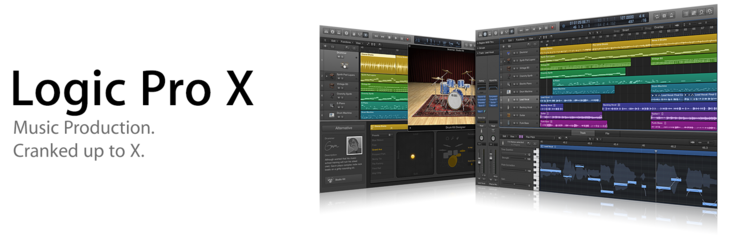Logic Pro X Review - A Mix Engineer's Perspective
The day has finally come.
For over four years the music industry has been eagerly awaiting the release of the next major version of Apple's pro audio editing platform - Logic Pro. The curtain has finally been pulled back and Logic Pro X is finally in our hands. I'm sure as the weeks and months progress there will be plenty of reviews, critiques, praises, and complaints about the new software. I'd like to add my small voice to the chorus and give an in-depth look at Logic Pro X from a mix engineer's perspective. With that in mind, let's dive in...
Installation
Let's start with the initial purchase, download, and install. Logic Pro X is only available via the App Store. This came as no surprise as Logic Pro 9 was brought to the app store in December of 2011 as a download-only option. This makes sense as Apple is a firm believer, and perpetuator, of the digital-download-age. The download itself weighed in at 650mb. Not too bad. The download progressed quickly thanks to Apple's ridiculously fast servers - this might be my favorite part of Apple.
Downloading MORE stuff
Instal was automatic, as is everything from the App Store, but after launching it for the first time we're prompted to wait even longer as it downloads 2gb worth of additional content it needs to run. No surprise here, but it's important to note if you're on slow internet eagerly waiting to use it with all of your friends around. But fear not, Apple lets your get a head start on reading the manual while you wait! No seriously, do it. Especially if you've used it before. The "New Concepts in Logic Pro X" will help get you caught up with the things they changed.
Additional content to download
Okay, finally that's done and it will scan your AU plugins. For some this can take a rather long time... so we wait again. After that's done, you get to see one more pop-up, and this is where things get really interesting. To date, I've found one other review online mentioning this in passing, but... Apple now lets you download ALL of the sound libraries for FREE. Yes, free. 30+gb of completely free samples, sounds, etc. This is a big deal and no one seems to be talking about it. You used to pay extra for the Jam Packs, but now you get those "legacy" sounds and everything new for free too!!!! So, select what you want to download and continue to slam your poor internet with more work! The good news, however, is that you get to finally explore Logic Pro X while it takes care of that business! *note, Logic needs to be running for these to continue to download/install, so keep it running even if you're done burning the midnight oil.
One other pop-up that comes up is a selection asking if you want the basic version or the advanced controls in Logic. Basic is extremely helpful if it's your first time to the Logic party, but for seasoned professionals you'll want to go advanced so all of your normal tools are at your fingertips.
Interface Goodies
These are things I've noticed as an audio recording/mixing engineer . It is by no means exhaustive or accurate. If you see me mention something that's been in Logic 9 this whole time, odds are I just never noticed it! Also, I'm focussing on topics I haven't seen reviewed by all the big league folks. If you want some more, I've included some links at the end to explore further.
First off, I consider the user interface of any app to be central to it's overall success - from the silly new Coke machines at restaurants to immersive editing platforms such as Logic Pro. I must say that the torture of waiting so long for a refresh of my favorite DAW was worth the wait. The new UI is elegant, streamlined, and easily approachable. It's not the feared leap off the preverbal cliff like Apple's Final Cut X was. It's not a re-design of GarageBand. It's a streamline of an already well thought out
Logic X Arrange Window
New channel strip layout
To be honest, it's taking my eyes awhile to adjust! Just like getting used to a new car's dashboard. Even if everything is in the same spot it takes a bit four your mind to wrap around the cosmetic changes. Although I feel some of the UI has gotten smaller. I find myself squinting (even with my glasses on) to see exactly what I'm clicking on. I find this most evident in the Mixer window. I get what they were trying to do with plugins, but each instance has 3 places to click on it. The left portion is to toggle it on and off, middle is for bringing up the plug-in window, and the right is for changing the plug-in selection. Great idea, but it's pretty tiny!
The other big, and obvious thing, is that all of your transport controls and tools are no at the top. They've organized it in such a way that it makes sense. Explore this area to find all of the places they've put your favorite tools. I learned the hard way that you'll want to save your favorite control bar and your toolbar (dropped down with the 3rd icon from the left on the control bar) layouts as default or else you'll be changing it for every project.
One small change that took me about 30 minutes to figure out was how to change the ruler display (where the play head is on the top of the Arrange window). This setting, which used to be on the far right side of the ruler, is now hidden away in File>Project Settings>General. It's the only thing on that tab. I really liked the ability to see time and bars, or just time, or just bars, whenever I wanted to. Now it's clunky. I understand the need to move some UI around to make it cleaner, but having it's own tab in Project Settings (which is also a bit harder to get to) is a little too far.
Keyboard shortcuts are everyone's friend. If you used Logic 9 in the past, make sure you select to choose those key commands when you first launch Logic X. For me, the differences were annoying. Part of my work flow is manually entering in the number value of the parameter and then hit the enter button by the number pad of my wired Apple keyboard. With the Logic X settings this moved the playhead to the last start spot and started playing it there. You might agree this could get frustrating.
Colors
My most outspoken gripe with Logic X when I first started using it was how they handled colors. I started using colors for tracks and regions a few years back and it made my projects so much more visually organized. The first thing I did with Logic X was open a previous project. Lo and behold, ALL of my colors were different. I attempted to change them all back, but then I realized the whole pallet was different. I could find similar colors, but I also realized there was no black or white options anymore either. If you've used colors in the past, get ready to change all your choices.
BUT... after starting a number of new projects in X, I've come to love the new colors. The only slight downside is the number of different colors. They have different shades of each general color, but I feel that if you want to be organized with coloring large projects you may find the pallet a little lacking. Lots of colors, just hard to tell a lot of them apart sometimes.
New color pallet
One other little color gem is the color pallet menu now shows the selected track or region's color. This is incredibly helpful when trying to match colors for additional tracks/regions. But why no black or white??? Well, read on!
Solo & Mute
Track with solo activated
I loved using the color Black for busses. It was visually helpful to divide up the mixer. I've since come to another solution, but why did they remove it? The answer lies in how soloing and muting is now handled. In earlier versions of Logic, a soloed track sometimes be yellow, and the only way to tell a track was muted was to look at it's mute button. This is no longer the case in X. When you solo tracks or busses, all other tracks are turned a transparent black color. The soloed tracks are then the only colored regions and it's obvious. Really obvious. The same goes for muted tracks. When a track is muted, the regions are greyed out. This makes the workflow a lot easy to decipher, especially to new comers to the DAW world. It's the little things...
Automation
A small tweak has been made to the automation. You can now more easily toggle it on and off per-track, as well as change what automation parameter you're displaying. Drawing automation is now somewhat different. To create points it's a single click, but to remove it is now a double click. This adjustment makes it a little easier to know what'll happen when clicking on automation points. Again, the little things...
New Tracks, New Stacks
New Track Window
Creating new tracks has been re-worked to give you the new track options. We now get to choose between adding software instruments, audio, drummers, external midi, or guitar/bass tracks. The new ones there are drummers and guitar/bass tracks. These have been added for those who are using Logic as a music creation tool. The new Drummer (which I haven't used yet) is intended to help those who don't play drums add professional sounding drum tracks to their music.
Summing Stacks
What's my favorite part of Logic X? Track stacks. I had just started experimenting with Folders in Logic 9. I know, I'm a little late to the game. The idea is that you can visually group a number of tracks so you can easily show/hide them from the arrange and mixer windows. This is incredibly helpful in large projects. Apple took it one step further in X. You have the option to create a Folder Stack or a Summing Stack. A Folder Stack is a better implemented folder system from Logic 9. The Summing Stack automatically creates a buss and routes all of the added tracks to the buss. This is incredibly helpful for things like drums. Instead of having to create a folder, buss, and re-route all the tracks, you now just create a Summing Stack and boom, you're done. It's also easy to add additional tracks, just drag them between previously added tracks.
Logic Remote
For those with iPads, Apple has finally released a native app for Logic. It's incredibly handy if you like tactile control but don't want to pay for a control surface. I don't use it on my day to day projects, but I've found it useful when I want to make some adjustments from my tracking room. If you're a one person show recording yourself, it gets even more useful. I haven't explored all the features yet, but apparently you can also play some of the MIDI instruments.
Smart Controls
Apparently everyone loves Apple's new Smart Controls section where you can link common controls to a more simple interface. I don't use this because I'm so used to the full plug-in window.s Those using the plug-ins that come with Logic might find this useful. Especially if you're transitioning from Garageband.
Compatibility
Apple says you can open Logic 9 projects in X. Indeed, you can. However, I want to add a caveat to that: it's glitchy. I would highly recommend just finishing your 9 projects in 9. Almost every new feature in X is glitchy in converted 9 projects. Not to mention the color changes. Additionally, make sure all of your 3rd party plug-ins are 64-bit as X is 64-bit only. If you've purchased them in the last two years you're probably fine.
Conclusion
I've come to love Logic Pro X. For $200 it's an incredible DAW, and if you have Logic 9 it's totally worth the update. Like any Facebook change, you'll get used to it if you give it a chance. I've come to love the colors, Summing Stacks, and the flow of Logic X. I've also noticed that it seems to handle processing much better then Logic 9. I've had a few issues with large projects previously, but I haven't had a single one yet in X.
If you want to check out other reviews I've included some links below. They're helpful for getting a more rounded view of Logic X. Thanks for reading. See you again soon for more Stream posts! If you have any questions, shoot me a message!
Great Links:
http://audio.tutsplus.com/articles/the-logic-pro-x-factor/
http://www.musictech.net/2013/07/logic-pro-x-review/
If you're moving from Garageband to Logic X
http://gigaom.com/2013/08/03/making-the-switch-from-garageband-to-logic-pro-x/